Which service using which port – linux command
Monday, January 20th, 2020$ netstat -tulpn
$ netstat -tulpn
Solution:
need to set this for each master node
openshift_ip=192.168.0.51
refer to the screenshot
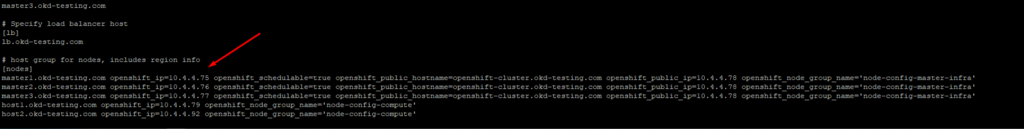
Environment
Red Hat Openshift Container Platform 3.9
Issue
Showing errors
Raw
cni.go:171] Unable to update cni config: No networks found in /etc/cni/net.d There are no files in that directory as opposed to a working node which has a file named 80-openshift-network.conf kubelet_node_status.go:106] Unable to register node “ip-10-200-30-40.openshift-example.com” with API server: nodes “ip-10-200-30-40.openshift-example.com” is forbidden: node “ip-10-200-30-40.openshift-example.com” cannot modify node “ip-10-200-30-40.openshift-example.com”
Resolution
This error is what happens when the host cannot resolve itself in DNS.
Root Cause
On this issue the VPC’s “DHCP Options Set”, had the value of domain-name = openshift-example.com instead of domain-name = openshift.example.com (notice the dash vs the period before the word ‘example’)
Resolution
As a workaround, add the label region=infra to one or more nodes. Typically this should be added to existing infrastructure nodes.
Raw
# oc label node node1.example.com ‘region=infra’
Root Cause
The template service broker expects the label region=infra to install as part of the daemonset. This is not currently customizable, however a feature request is open:Issue
Upgrade playbook fails during the Upgrade Service Catalog play.
Raw
1. Error : Hosts: master-0.server.example.node.com Play: Upgrade Service Catalog Task: Verify that TSB is running Message: Status code was not [200]: Request failed: <urlopen error [Errno 111] Connection refused>
Returns error code similar to older non OCP issues here and here.
Resolution
Add ‘template_service_broker_selector={‘zone’: ‘infra’}’ line in inventory file
Update daemonset with zone=infra value
Rerun the playbook
Solution:
Run the following command
#oc adm policy add-cluster-role-to-user -n default system:router -z router
Check if the system:serviceaccount:default:router has access to update routes and status:
#oc policy who-can update routes/status -n default
lscpu |less