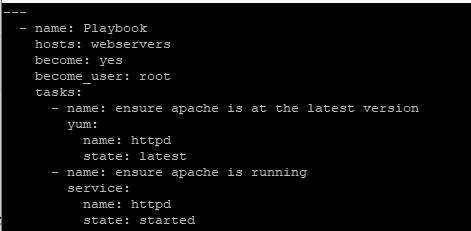Error from server (Forbidden): users.user.openshift.io is forbidden: User “syste m:anonymous” cannot create users.user.openshift.io at the cluster scope: no RBAC policy matched
Monday, December 30th, 2019Solution
oc login -u system:adminSolution
oc login -u system:admin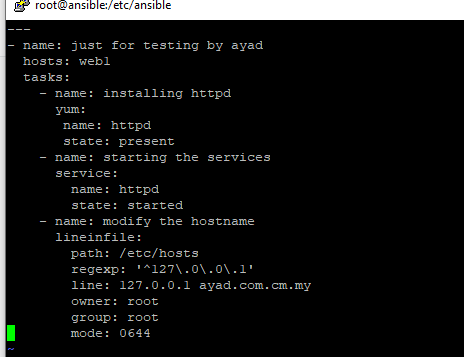
kubectl get pods --all-namespaces
or
oc get pods --all-namespaces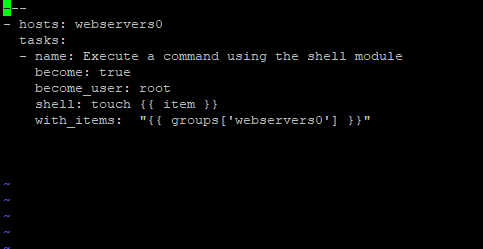
here is the solutions
#Unfinished transaction remaining
$sudo yum install yum-utils
$yum-complete-transaction –cleanup-only
$ iptables-save > /path/to/iptables.bkp
$ systemctl restart iptables
$ iptables-restore < /path/to/iptables.bkp
If you faced the following error
@@@@@@@@@@@@@@@@@@@@@@@@@@@@@@@@@@@@@@@@@@@@@@@@@@@@@@@@@@@
@ WARNING: REMOTE HOST IDENTIFICATION HAS CHANGED! @
@@@@@@@@@@@@@@@@@@@@@@@@@@@@@@@@@@@@@@@@@@@@@@@@@@@@@@@@@@@
IT IS POSSIBLE THAT SOMEONE IS DOING SOMETHING NASTY!
Someone could be eavesdropping on you right now (man-in-the-middle attack)!
It is also possible that a host key has just been changed.
The fingerprint for the ECDSA key sent by the remote host is
SHA256:CBrXeEtmY2R6dJNnmsiaEyJ4RvfcRE1+riCBX5/qQiA.
Please contact your system administrator.
Add correct host key in /root/.ssh/known_hosts to get rid of this message.
Offending ECDSA key in /root/.ssh/known_hosts:5
ECDSA host key for host1.okd-testing.com has changed and you have requested strict checking.
Host key verification failed.
here is the solutions
Run the following command on the main host
ssh-keygen -R 192.168.1.123
make sure to change the ip to hostname or ip according to the issue. because the command will remove the cache.