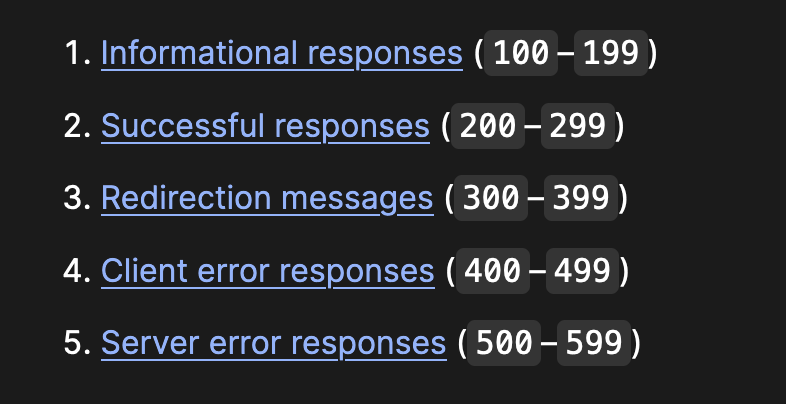Archive for the ‘Uncategorized’ Category
PostgreSQL table contains a lot of useful information about database sessions.
Monday, June 27th, 2022select pid as process_id, usename as username, datname as database_name, client_addr as client_address, application_name, backend_start, state, state_change from pg_stat_activity;
Install wordpress on docker with docker-compose
Monday, June 20th, 2022wordpress:
image: wordpress
links:
– mariadb:mysql
environment:
– WORDPRESS_DB_PASSWORD=1qa2ws3ed
– WORDPRESS_DB_USER=root
ports:
– “10.4.17.163:80:80”
volumes:
– ./html:/var/www/html
mariadb:
image: mariadb:10.8.2
environment:
– MYSQL_ROOT_PASSWORD=1qa2ws3ed
– MYSQL_DATABASE=wordpress
volumes:
– ./database:/var/lib/mysql
Create deployment with name “blue” using nginx image
Tuesday, May 3rd, 2022kubectl create deployment blue –image=nginx
Generate string (password)
Friday, April 15th, 2022openssl rand -base64 12Number of connection Netstart (netstat)
Sunday, April 10th, 2022netstat -tn 2>/dev/null | grep :3306 | awk ‘{print $5}’ | cut -d: -f1 | sort | uniq -c | sort -nr | head
create db user and password mariadb – done as production
Sunday, February 27th, 2022create user ‘db’user’@’10.10.5.5’ identified by ‘ ********** ’ ;
grant all privileges on `dyname`.* to ‘dbuser’@’10.10.5.5’;
How many slave lag behind the master in postgres
Monday, February 21st, 2022select now()-pg_last_xact_replay_timestamp();postgres rules
Tuesday, February 8th, 2022ALTER ROLE grafana_kms_srv WITH LOGIN;
GRANT SELECT ON ALL TABLES IN SCHEMA company_domain TO grafana_kms_srv;
GRANT SELECT ON ALL TABLES IN SCHEMA public TO grafana_kms_srv;
GRANT USAGE ON SCHEMA public TO grafana_fms_srv;
GRANT USAGE ON SCHEMA company_domain TO grafana_fms_srv;
Distribute SSH key in servers
Wednesday, February 2nd, 2022put the ssh public key of your PC in the following command and run it in any server want to access without password
echo ‘put the public key here’ >> /root/.ssh/authorized_keys